|
|
Philips Dictation has just released an update to their Philips SpeechLive app for iOS. The latest update brings with it some key updates based on your user feedback.
The Philips Speech Live app for iOS is a new app released in 2020 designed solely for Philips Speech Live users. If you have a Philips Speechlive author licence you can also use the original Philips Voice Recorder app which is available for both iOS and Android.
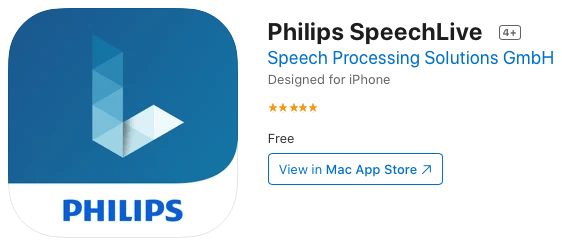
Philips Speechlive App for iOS – Functionality Updates
- Should you be interrupted by a phone call during audio recording, your dictation will automatically be paused. You can then return to your dictation at your leisure, rewind slightly to hear what you had recorded up to and then continue to dictate, all in one audio file. This functionality mirrors the physical handheld digital dictaphones and for those old enough to remember the microcassette or mini cassette dictaphone machines, think Pearlcorder.
- Background recording – the ability for the user to open another app during an active recording.
- This is especially useful if the authors need to open an email or another resource on their iPhone while dictating. Recording continues to run in the background while another app is in view.
- Automatic saving – whether the users accidentally closes the dictation app or the app closes unexpectedly, the recording will still be saved
- Standardised file name – dictation file name will now come from the author’s email plus a sequential number. The previous long-string random alpha-numeric format has been done away with.
- Bugfix: Frozen app due to locking the display is no more.
Philips Speechlive App for iOS – New Functionality Added
- Implementation of the Transcription Service and Speech Recognition forwarding options (this was only available in the Philips Recorder App previously)
- Transcription preview – view attached text on finished dictations (via the dictation properties)
- Implementation of recording editing modes which are colour coded – append, insert and overwrite
- Implementation of the barcode scanning function

From a personal perspective good work Philips, constant innovation and listening to customer feedback and acting upon it. Do you have any feature requests for Philips Speechlive?
If you do please leave a comment.


